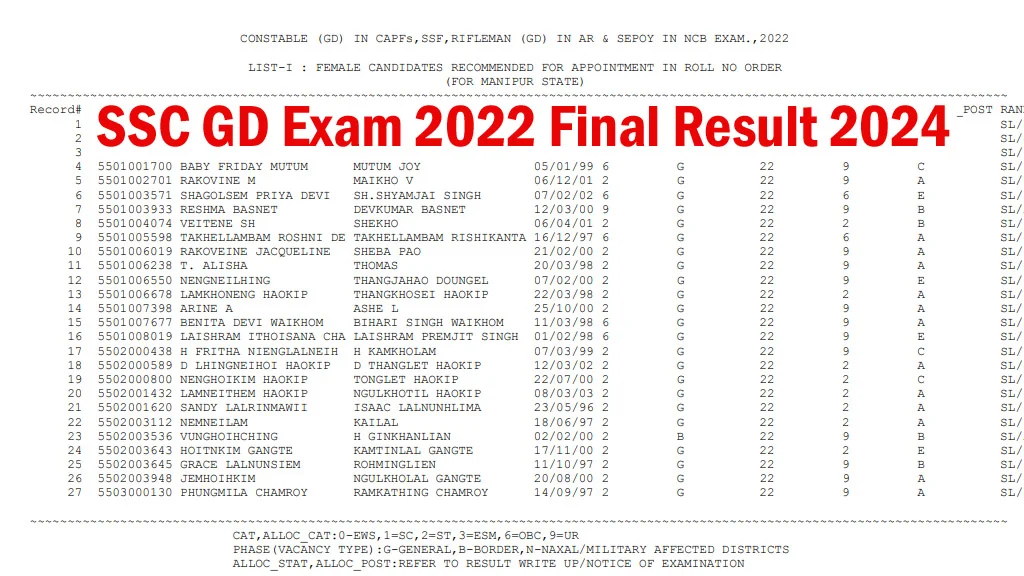The Staff Selection Commission (SSC) conducts the GD Constable recruitment drive to fill vacancies in various Central Armed Police Forces (CAPFs) like BSF, CRPF, CISF, ITBP, SSB, and others. Once the examination is conducted, candidates eagerly await the results. Here’s a comprehensive guide on how to check your SSC GD result:
1. Official Website:
- The primary and most reliable source is the official SSC website: https://ssc.nic.in/
- Navigate to the “Results” section on the homepage.
- Look for the specific notification for the SSC GD Constable result you’re looking for (e.g., “SSC GD Constable Result 2024”).
| Official Website | https://ssc.nic.in/ |
| Login Credentials | Registration Number/Roll Number, Password/Date of Birth |
| Result Details | Marks obtained, Overall score, Qualifying status |
| Download/Print | PDF format |
2. Result Link:
- Click on the designated result link for your specific examination.
- You might be redirected to a new page.
3. Enter Credentials:
- Enter your login credentials: This usually includes your:
- Registration Number/Roll Number
- Password/Date of Birth
- Double-check the entered information for accuracy.
4. View Result:
- Click on the “Submit” or “View Result” button.
- The result will be displayed on the screen.
- Carefully review all the details:
- Marks obtained in each section
- Overall score
- Qualifying status (Pass/Fail)
5. Download and Print:
- Download a copy of your result: This can usually be done in PDF format.
- Print a hard copy: Keep a printed copy of your result for future reference.
Important Notes:
- Keep your login credentials safe and confidential.
- The SSC website might experience heavy traffic on the result declaration day. Be patient and try again later if you encounter any issues.
- Official notifications and announcements: Regularly check the official SSC website and notifications for any updates or important announcements regarding the result.
Alternative Methods (if available):
- SMS: The SSC may provide an option to check results via SMS. The process usually involves sending an SMS to a designated number with your registration number or roll number.
- Mobile App: The SSC may have a mobile app where you can check results and other important information.
What to Do After Checking Your Result:
- If you have qualified:
- Prepare for the next stage: This usually involves a Physical Efficiency Test (PET) and a Medical Examination.
- Gather necessary documents: Start collecting all the required documents for the subsequent stages of the recruitment process.
- If you have not qualified:
- Analyze your performance: Identify areas where you need improvement.
- Re-evaluate your preparation strategy: Consider areas for improvement in your study approach and exam-taking techniques.
- Stay informed: Keep an eye on future recruitment notifications from the SSC.
Tips for Checking Your Result:
- Have your login credentials ready before accessing the website.
- Use a stable internet connection.
- Clear your browser cache and cookies for better website performance.
- Bookmark the official SSC website for easy access.